構築したGitlabのリポジトリURLが正しくない
GitってCloneするときURLをコピーしてそのままgit clone http://hogehoge/~~/fugafuga.git でリポジトリをクローンしてくると思いますが、サーバ上に構築したGitlabは正しく自身のURLが反映されていませんでした。
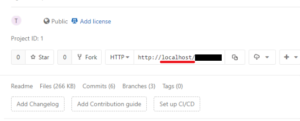
最初はハッシュ値のようなものが埋め込まれていたのですが、とりあえずlocalhostに変更して撮影してみました。
このlocalhostを192.168.xxx.xxx:xxxxxという形にしてローカルネットワーク上のPCから簡単にクローンできるように変更します。
Clone URLを変更する方法
公式のChanging gitlab.yml and application.yml settingsによると、/etc/gitlab/gitlab.rbを基にgitlab.ymlが自動生成されるため、gitlab.ymlを直接いじるのは間違いとのこと。編集したい場合はgitlab.rbを編集しましょう。
gitlab.ymlのgitlab.hostの値を変更します。
/opt/gitlab/embedded/service/gitlab-rails/config/gitlab.yml
# This file is managed by gitlab-ctl. Manual changes will be # erased! To change the contents below, edit /etc/gitlab/gitlab.rb # and run `sudo gitlab-ctl reconfigure`. production: &base # # 1. GitLab app settings # ========================== ## GitLab settings gitlab: ## Web server settings (note: host is the FQDN, do not include http://) host: b39f7126756e port: 80 https: false
b39f7126756eをここでは、192.168.111.2:10080に変更します。
変更後
## GitLab settings gitlab: ## Web server settings (note: host is the FQDN, do not include http://) host: 192.168.111.2:10080 port: 80 https: false
これでgitlabを再起動すればOKです。
$ sudo gitlab-ctl restart
失敗談:external_urlを変更する
gitlab.rbのexternal_urlを変更する方法もありますが、今回のようなローカルIP:ポートに変更の場合向いていない事がわかりました。
/etc/gitlab/gitlab.rb
external_url ‘http://xxx.xx.jp:10080’
## GitLab configuration settings ##! This file is generated during initial installation and **is not** modified ##! during upgrades. ##! Check out the latest version of this file to know about the different ##! settings that can be configured by this file, which may be found at: ##! https://gitlab.com/gitlab-org/omnibus-gitlab/raw/master/files/gitlab-config-template/gitlab.rb.template ## GitLab URL ##! URL on which GitLab will be reachable. ##! For more details on configuring external_url see: ##! https://docs.gitlab.com/omnibus/settings/configuration.html#configuring-the-external-url-for-gitlab # external_url 'GENERATED_EXTERNAL_URL'
external_url ‘http://192.168.111.2:10080’
変更後はリコンフィグしてください。
$ gitlab-ctl reconfigure
この方法ポート指定するとリッスンポートとずれてアクセスできなくなります。。。(怒)
ポートを変更しないでみるとClone URLが変更されているのが確認できるのですが、いかんせんポートを指定するとアクセスできなくなってしまうので、この方法は今回は向きませんでした。
gitlab.rbを編集する
上述のとおりどうやらこっちで設定するのがベターみたい。
失敗談でも書いたようにexternal_urlに指定したポートと実際に起動しているポートがずれるとアクセスできなくなってしまうので、10080 -> 8080 へポートフォワーディングするのではなく、gitlab自体のポートを10080に変更してから下記作業を行いました。
gitlab.ymlとgitlab.rbについては公式のChanging gitlab.yml and application.yml settingsに詳細が書いてありますので、気になる方はどうぞ。
- /etc/gitlab/gitlab.rb
## GitLab URL
##! URL on which GitLab will be reachable.
##! For more details on configuring external_url see:
##! https://docs.gitlab.com/omnibus/settings/configuration.html#configuring-the-external-url-for-gitlab
external_url 'http://192.168.200.50:10080'
~~~ omitted ~~~
################################################################################
################################################################################
## Configuration Settings for GitLab CE and EE ##
################################################################################
################################################################################
################################################################################
## gitlab.yml configuration
##! Docs: https://gitlab.com/gitlab-org/omnibus-gitlab/blob/master/doc/settings/gitlab.yml.md
################################################################################
# gitlab_rails['gitlab_ssh_host'] = 'ssh.host_example.com'
# gitlab_rails['time_zone'] = 'UTC'
gitlab_rails['gitlab_host'] = '192.168.200.50:10080'上記のように2つ設定しました。
- external_url ‘http://192.168.200.50:10080’
- gitlab_rails[‘gitlab_host’] = ‘192.168.200.50:10080’
編集が完了したら保存して下記コマンドで設定を反映させます。
sudo gitlab-ctl reconfigure sudo gitlab-ctl restart
これで再起動しても設定がもとに戻ることはなくなりました!




